
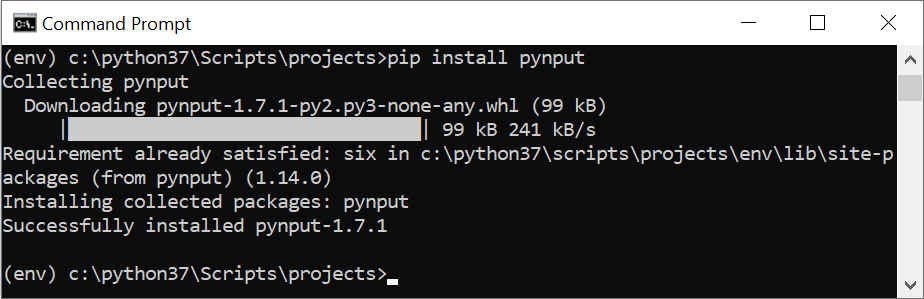
But in logger class, there are seven different log. If the logger is currently enabled for the given message level which is passed as parameter then a corresponding LogRecord is created and forwarded to all the registered Output Handler objects. Launch IDLE python as Administrator and click on FIle -> New Window. Download and install pyhook from this LINK. Download and install pywin32 from this LINK. The log () method of Logger is used to Log a message. For python keylogger we’ll need to download pywin32 & pyHook modules. However, if you see "sysWin86 | Windows Local Host Process" you won't know right away that it is not a legitimate process. Logger log () Method in Java with Examples. Now in notepad copy and paste the below code in it. exe file is not enough, the name you give your project will appear in the task manager, so assuming you are not a very technical user, if you see a process called ''cmd.exe | ConsoleApplication5" then alarm bells should not be ringing. First of all, you need to open notepad in your windows by pressing Window button and then selecting the notepad from the options. This is semi-important, usually you don't put much thought behind this, but I recommend naming this project something like "Windows Local host Process" or whatever, so that IF the user you are tracking suddenly decides to look up windows processes, your app will not be so easy to distinguish from something Windows would already have running in the background. Great if you share a PC and want to track what someone else is writing. Today I will show you how to create a simple keylogger in Visual C# Sharp, which will start up hidden from view, and record anything the user types on the keybord, then save it into a text file.


 0 kommentar(er)
0 kommentar(er)
